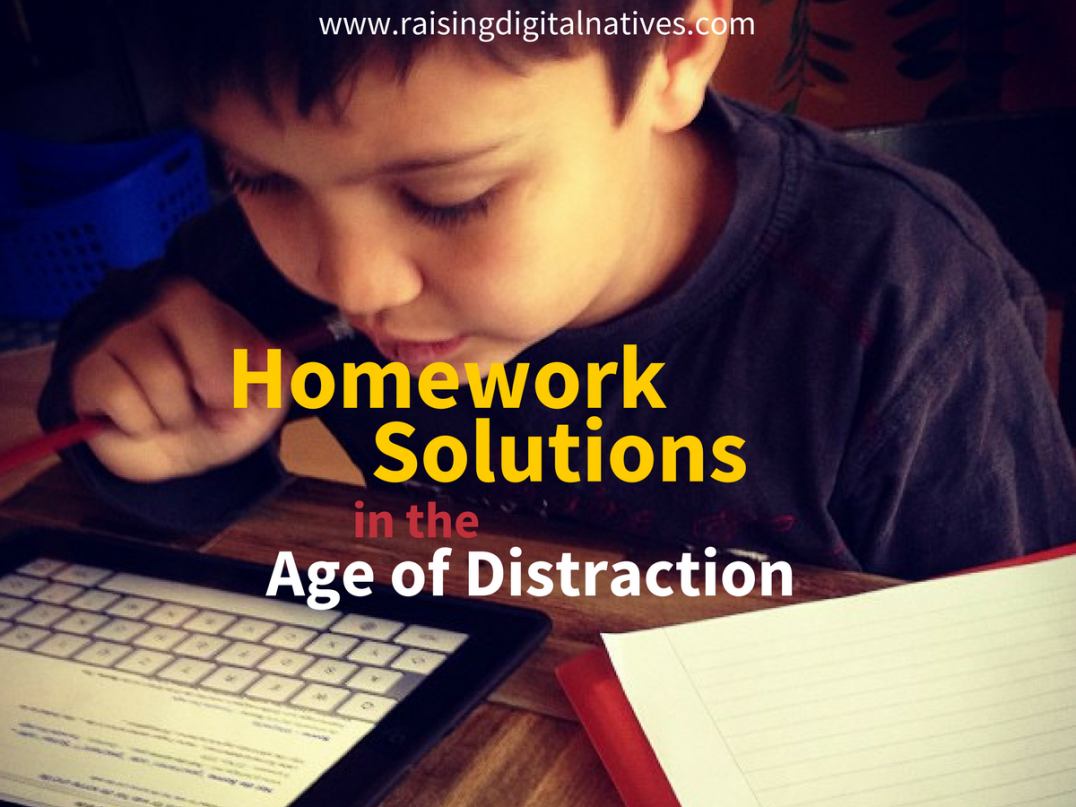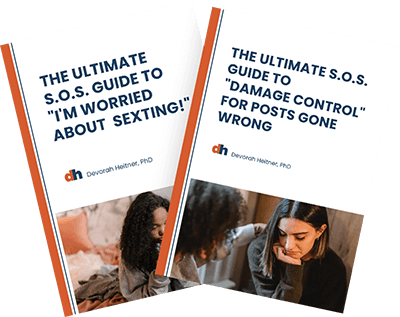Your child steps through the front door and drops his backpack by the door and heads straight to the kitchen. After a quick hello, you hear, “I’m hungry,” as he walks into the kitchen.
 “Do you have any homework?” You ask as he grabs a piece of fruit from the counter.
“Do you have any homework?” You ask as he grabs a piece of fruit from the counter.
Now, you’re fast forwarding to the scene from last night. At curriculum night, the teacher told you to expect 45 minutes of homework each day, but your kid has been sitting at his Chromebook for over an hour.
Homework that needs to happen on the computer or tablet seems to take longer. And it can be hard to know if your child is actually doing homework, or if she is playing games or chatting with friends.
Homework Help: Simple Strategies
Here are some strategies to help you figure out what’s happening and to foster your child’s homework independence:
- Let them unwind. How would you feel if the second you walked through the door and hung up your keys, your boss was telling you to get back to work? It doesn’t really inspire you to fire up your laptop and give it your all, right? Besides, you’ve already been working on your computer for several hours today. The same goes for your kids. Give them a chance to unwind, spark a conversation about their day, or encourage them to get outside and move their bodies. They’ve just been sitting in a classroom, learning and working away on their computer or at a desk for a good chunk of their day too, so when they get a chance to move their bodies, they’ll return to school work with a fresh mind.
- Understand that collaboration is challenging. Think back to the group projects you used to work on in school. Maybe you despised them; you’d rather just do it yourself. Or, maybe you loved group work and the fresh ideas that came to light with every new project. Digital tools make the logistics of collaborating easier, but they don’t make negotiating ideas and group work any easier. Sometimes teachers assign team projects assuming that kids already have the social skills to develop ideas together. Just like your kid needed to learn how to use the computer effectively, she also needs to learn how to collaborate. Guide your child to help set her up for success in her first team project. It may help to check in with a teacher to find out if there has been some guidance on the roles and expectations for each group member.
- Are they really doing homework? Every time you look over, your child is engrossed in the computer and doesn’t seem to be working. Is he obsessively checking fantasy football stats or thinking through a homework assignment? The textbook is open, but his smartphone is also buzzing. Is that a group text? If you think your child might be distracted, brainstorm with him on ways minimize any distractions. If your child has been using his tablet or Chromebook for some time, check in to see how it’s going.
- Set up tech-healthy habits. Creating daily habits requires us to do less thinking about what we need to do next. When your kids were young, you set up lots of routines, such as taking a bath, brushing teeth, reading a book, and getting to bed. Homework time is an excellent opportunity to set up new habits with school-aged children. If your children know that after they grab a snack and play basketball for a half hour or so, it’s homework time. The more a daily homework habit takes hold, the less you’ll fight with your children about homework. A tech habit to help your child get into is using only one screen at a time. If she’s actively using her tablet or computer, there’s usually no good reason to be using her smartphone too.
- Set up a distraction-free zone. Creating a designated homework area that’s free from tempting distractions like a television or buzzing smartphone will help your child complete her homework more efficiently. If you have space, set up a desk with plenty of pens and pencils, as well as scissors and glue for younger kids. Make sure your space is well lit, and if possible, away from high-traffic areas like your kitchen or family room. One boarding school I worked with offered pockets for students to put their phones into during study hall. They’re optional, but encouraged, and it helps many students focus on school work.
- Set a good example. Your child’s homework time is also a great opportunity to work on your own “homework.” Maybe you have a report to finish for work, some emails to finish replying to, or some bills to pay. Let your child see you focusing on your task at hand without pausing to check your smartphone, multitasking, or double screening.
- Let them stop. If there’s too much homework, let your children stop before the homework is complete. For younger kids, you can let the teacher know, older kids can let the teacher know on their own that this is what’s possible for your child to do in the time allotted. If teachers don’t get that feedback, they won’t know. Many families struggle with this as kids feel like they need to do everything assigned. Even if your child prefers not to stop, if homework is interfering with sleep or eating or other things your child needs to do (including downtime) then it is up to you to pull the plug. Here’s some great advice about how to advocate if your child is getting too much homework.
- Mentoring over monitoring. You’ve probably heard me say this before, but this is another great opportunity to mentor them instead of merely monitoring them. Make yourself available for questions, but stay out of their homework business. If your child seems frustrated or disengaged, feel free to ask her how it’s going and offer to help, but don’t push. Your kids should be doing their homework mostly independently. So, as much as you can, be available to assist, but encourage them to solve problems on their own. You shouldn’t be crossing their Ts or editing their work in most cases. Brainstorming with them to plan how to achieve the needed focus is more productive than hovering.
Have you had any success with any of these homework tech tips? What works well for your family? What are you still struggling with? Leave a comment below and join the discussion.
––
Photo credit: ND Strupler, “Homework with iPad.” Original image https://flic.kr/p/e4wvHu is licensed under CC BY 2.0. Changed from original: Added text overlays.
Hit the reset button on your family’s digital life!
Sign up below for 7 days of actionable strategies, right in your inbox.